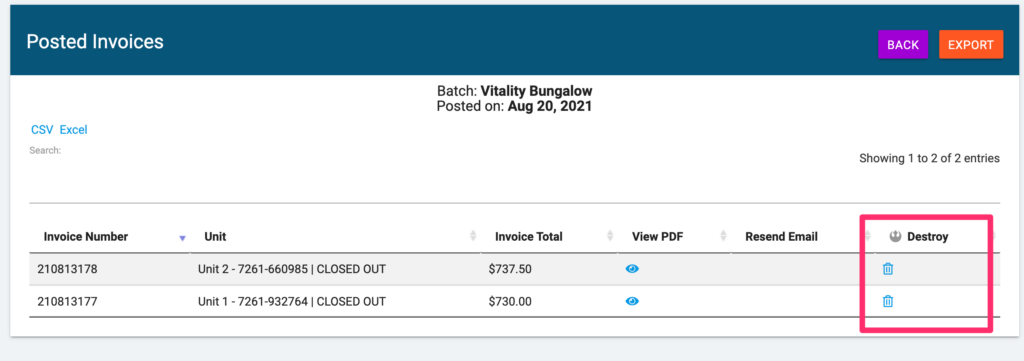You can delete an individual invoice or an entire batch from the Vitality system. To this access the Billing Center and click on Invoice Batches.
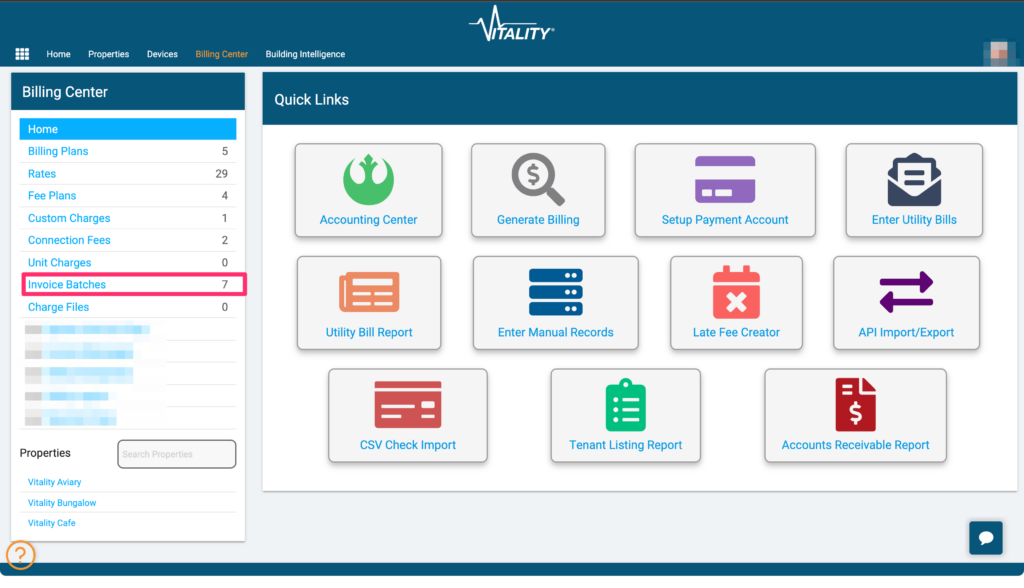
Delete an Entire Invoice Batch
If you accidentally posted invoices, you can delete the entire invoice batch by clicking on the garbage can on the right-hand side of the screen.
NOTE: If a tenant is set to receive an automated email, this will not prevent an already sent email
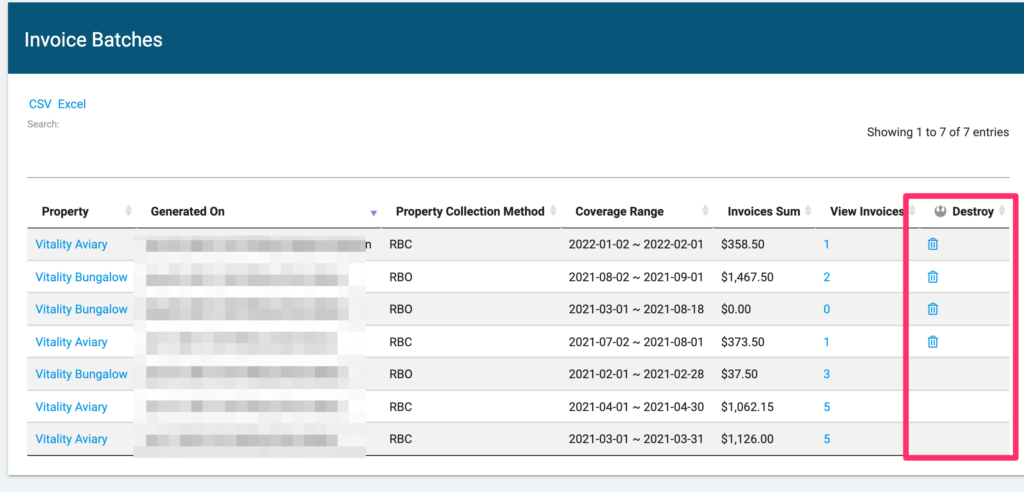
Deleting an Indivdual Invoice
If you want to delete an individual invoice click on the link under “View Invoice”
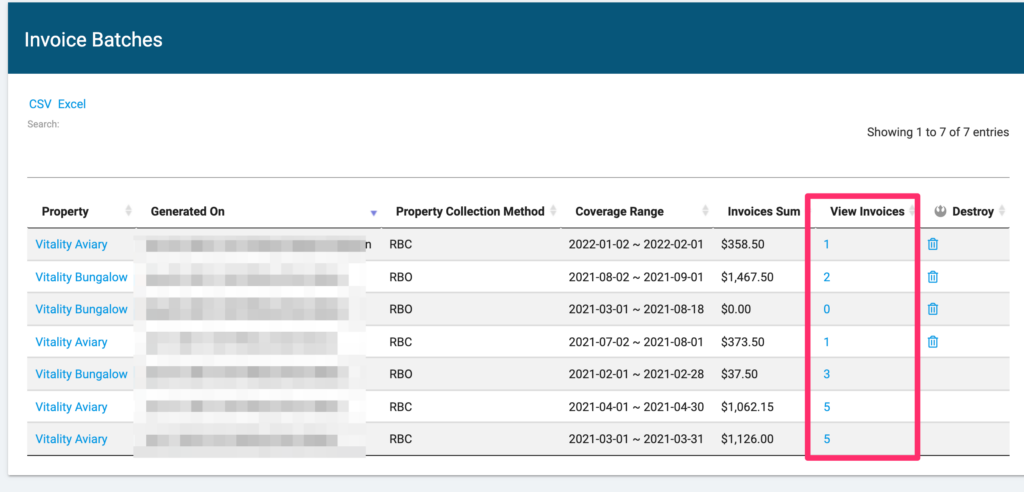
Click the garbage can under “Destroy” for the individual invoice you wish to delete