Should I put my IoT devices on guest networks? When it comes to keeping your office’s Internet of Things (IoT) devices secure, the question is an important one.
Should you use a separate network for all your IoT devices? Is there any benefit or drawback to using a guest network for these types of connected items?
In this article, we’ll explore both sides and provide some best practices when it comes to protecting your IoT devices from malicious threats. We’ll also look at other alternatives if you decide that setting up a guest network isn’t right for your needs. So let’s dive in and answer: should I put my IoT devices on guest networks?
Table of Contents
Should I Put My IoT Devices on Guest Networks?
Should I put my IoT devices on guest networks? Using a guest network for your Internet of Things (IoT) devices offers several advantages.
Increased Security
The most important is increased security, as it allows you to keep your IoT devices separate from other networks and systems in your office. This helps protect them from malicious attacks and unauthorized access.
Improved Performance
Another benefit of using a guest network for IoT devices is improved performance. By isolating the traffic generated by these devices, you can ensure that they don’t interfere with the performance of other connected systems on the same network.
Additionally, having dedicated bandwidth for these devices ensures that they always have enough resources available to operate properly.
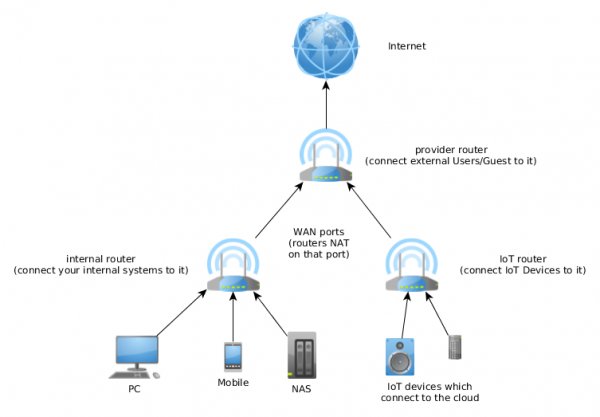
(Source)
Simpler Troubleshooting
Finally, setting up a guest network makes troubleshooting any issues with your IoT devices much simpler. By isolating the traffic generated by these devices, you can quickly identify which ones are affected without disrupting the rest of the network.
This saves time and effort when trying to resolve technical issues related to these types of gadgets, allowing for a more efficient resolution process.
Overall, the benefits of using a guest network for IoT devices are clear: increased security, improved performance, and easier troubleshooting.
Potential Drawbacks of Using a Guest Network for IoT Devices
Should I put my IoT devices on guest networks? While there are positives, there are also some potential drawbacks to consider before setting up a guest network.
Limited Accessibility
One of the primary drawbacks of using a guest network is that it limits accessibility. For example, if you have multiple users who need access to your IoT devices, they will all need to be connected to the same guest network in order for them to communicate with each other.
This can be inconvenient and may not always be possible depending on the user’s location or device capabilities.
Additional Setup Time
Setting up a separate guest network also requires additional setup time compared to simply connecting your IoT devices directly to your office router. You’ll need to configure the settings on both routers so that they can communicate with each other and then ensure that all of your devices are properly connected and configured correctly on the new network.
Potentially Lower Bandwidth
Another potential drawback is that using a separate guest network could potentially reduce available bandwidth due to having two networks running simultaneously instead of just one. This could lead to slower speeds when accessing certain services or applications over either connection which could affect overall performance levels for users connected through either router system.
Overall, while there are benefits associated with using a separate guest network for IoT devices such as increased security and improved performance, it is important to consider any potential drawbacks before making this decision. These drawbacks include limited accessibility, additional setup time required, and potentially lower bandwidth availability due to having two networks running at once instead of just one.
Steps to Set Up a Guest Network for IoT Devices
Should I put my IoT devices on guest networks? In weighing the pros and cons, you’ve decided to say yes, you need to learn how to set up a guest network. Setting up a guest network for your IoT devices is an important step in ensuring the security and performance of your connected office.
Here are some steps to help you get started:
Choose the Right Router
The first step in setting up a guest network for IoT devices is choosing the right router. Make sure that it has dual-band capability, which will allow you to create two separate networks—one for regular use and one specifically for IoT devices.
Additionally, look for routers with advanced features such as parental controls, firewalls, or Quality of Service (QoS). This will give you more control over how data is routed through your network and ensure that all traffic goes where it needs to go without interruption or interference from other users on the same network.
Enable the Guest Network Feature
Once you’ve chosen a router with dual-band capability, enabling its guest network feature should be relatively straightforward. Most routers have this feature built into their settings menu.
However, if yours doesn’t have this option available, then check out third-party firmware like DD-WRT or Tomato which can add additional features to many popular routers including support for multiple networks.
Connect to Guest Network
After enabling the guest network feature on your router, connect all of your IoT devices to it instead of connecting them directly to your main Wi-Fi connection. This will keep them isolated from other users on the same network and prevent any malicious activity from affecting them directly.
You may need to manually enter each device’s MAC address into your router’s settings menu before they can access the internet via Wi-Fi, but once done they should be able to connect automatically whenever they’re within range of your wireless signal without any further setup required.
Creating a guest network for your IoT devices is an important step to ensure their security. By following the steps outlined above, you can easily set up a secure environment and move on to best practices for securing your IoT devices on the guest network.
Best Practices for Securing Your IoT Devices on the Guest Network
When it comes to securing your IoT devices on a guest network, there are several best practices you should follow.
Changing Default Passwords
Changing default passwords and usernames is one of the most important steps in protecting your data. It’s essential that you create unique passwords for each device connected to the guest network, as this will make it much harder for hackers to gain access.
Use Encryption Protocols
Using encryption protocols can help keep your data secure while traveling over the internet. Encryption scrambles information so that only authorized users can view or use it, making it difficult for cybercriminals to steal sensitive information from your devices.
By following these best practices for securing IoT devices on a guest network, you can be confident that all of your connected devices are safeguarded from cyberattacks and other forms of digital intrusion.
Ensuring maximum protection requires regularly checking for updates when they become available and installing them promptly. Additionally, creating unique passwords for each device connected to the guest network as well as using encryption protocols to scramble information will make it much harder for hackers to gain access.
Alternatives to Using a Guest Network for IoT Devices
Should I put my IoT devices on guest networks? If you are not comfortable with a guest network setup, there are other alternatives that can be just as effective. Here are some of the best practices for protecting your smart devices without having to put IoT devices on a guest network
Isolate Your IoT Devices from Other Networks
One way to protect your IoT devices is by isolating them from other networks. This means setting up a separate Wi-Fi network specifically for your internet-connected devices and not allowing any other traffic on this network. This ensures that malicious actors cannot access or control any of the data being transmitted over the connection.
Additionally, you should also make sure that all of your internet-connected devices have their own unique passwords and usernames so they cannot be accessed by anyone else who might try to gain access through brute force attacks or social engineering techniques.
Use Virtual Private Networks (VPNs)
Another alternative to using a guest network is utilizing virtual private networks (VPNs). VPNs provide an extra layer of security by encrypting all data sent between two points on the internet and preventing unauthorized users from accessing sensitive information such as passwords or financial information stored on these systems.
By using a VPN, you can ensure that only authorized personnel have access to certain areas within your system while still providing secure connections for legitimate users when needed.
Utilize Firewalls
Finally, another way to protect against potential threats is by utilizing firewalls which act as barriers between trusted and untrusted sources on the internet. Firewalls allow administrators to monitor incoming traffic and block suspicious activity before it reaches its destination server or device. This keeps malicious actors out of critical systems while still allowing legitimate traffic through safely and securely.
Additionally, many firewalls come with additional features such as intrusion detection systems. This can detect abnormal behavior within certain parts of the system in order to alert administrators if something appears suspicious or potentially dangerous before it becomes too late.
Conclusion
Should I put my IoT devices on guest networks? The decision of whether or not to put your IoT devices on a guest network should be based on your individual needs and preferences. While there are some benefits to using a guest network for these devices, such as increased security and privacy, there are also potential drawbacks that you should consider before making this choice.
If you decide to use a guest network for your IoT devices, make sure to take the necessary steps to set it up properly and follow best practices for securing them. Additionally, if you don’t feel comfortable with using a guest network for your IoT devices, there are other alternatives available that can help keep them secure.
Ultimately, when deciding whether or not guest networks are right for you and your office setup, it’s important to weigh all of the pros and cons carefully before making any decisions.





