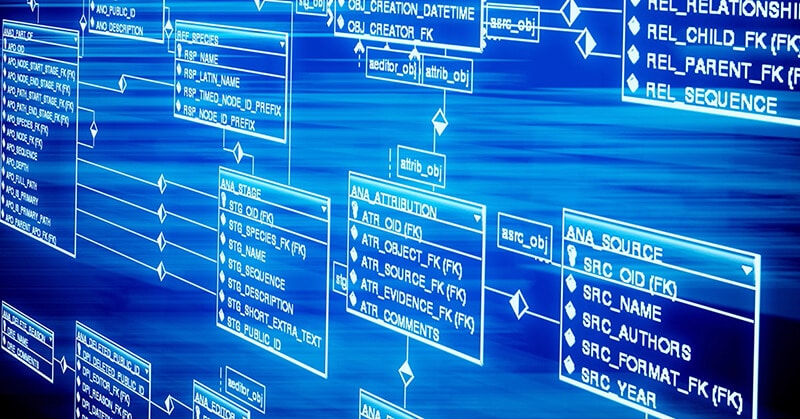Have you felt a difference on our Dashboards and on Historian? Has the data been seeming to be a little faster for you to see? This is due to some changes that Vitality has been doing.
In January 2021, Vitality moved a large portion of the meter data to a new database to increase the speed and capability for our Users.
Now when you use Historian you can query a longer time frame of the data and it will display faster. Before it could take you over 5 minutes to display this data. Part of the speed is due to the ability to use smaller portions of the records instead of all the records. Now when you ask for 1 year of data, instead of grabbing the 35,040 records for each point, Historian calculates the best portion of the records to show based on the setting inside the Chart Detail.
Using this method is built to allow you to quickly see trends of the data. But don’t worry, the data is still there. You can select different Chart Details and update the data. Below is a quick reference detailing how many days of data you can see based on 1 data point and the different Chart Details settings.
| Setting | Data Records | 1 minute | 5 minute | 15 minute |
| Default | 500 | .3 days | 1.7 days | 5.2 days |
| Low | 1,000 | .7 days | 3.5 days | 10.4 days |
| Medium | 1,500 | 1 day | 5.2 days | 15.6 days |
| High | 3,000 | 2.1 days | 10.4 days | 31.3 days |
| Max | 10,000 | 6.9 days | 34.7 days | 104.2 days |
If you wish to see all of your data, another way you can see the full data is by using the Data Export App inside the Advanced Reporting section of Apps.