You may need to apply a credit to a Tenant account. This will walk you through how to do this.
Step 1: Find the Tenant Account.
From the Billing Center, click on the property where the Tenant’s account is located. From the Active Tenant Accounts, click on the appropriate account balance”
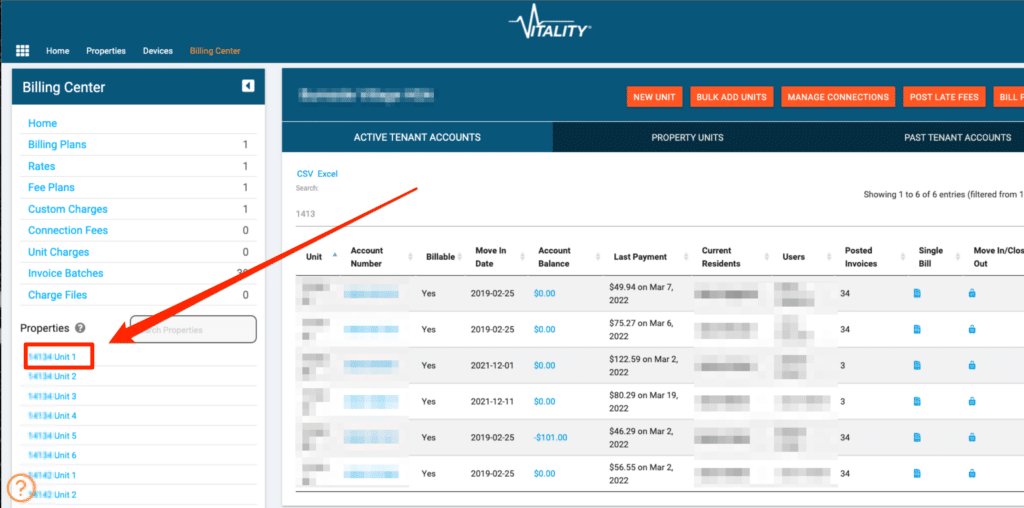
Tip: You can search any field by typing on the line under the word “Search”.
Step 2: Apply the credit
Click on the blue “Account Adjustment” button under the Unit number. Select the appropriate credit type, and the amount and add a description.
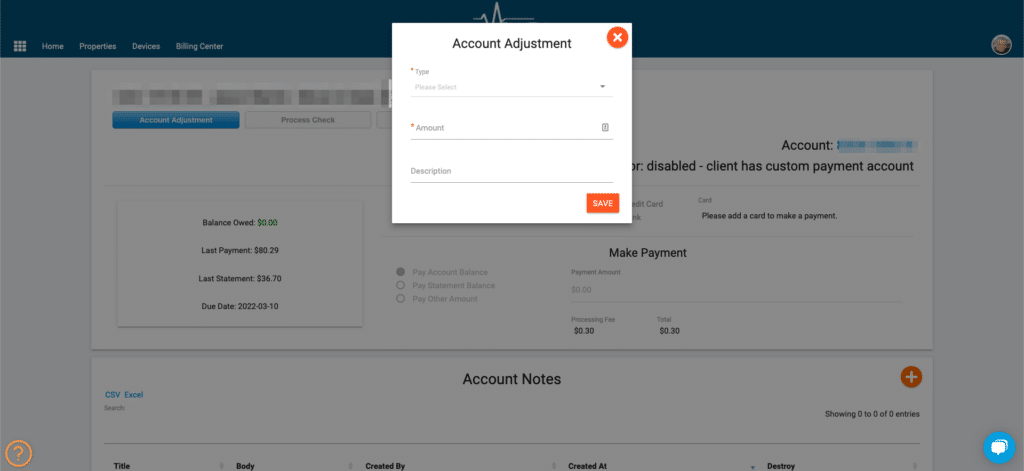
The credit is now applied to the account.

