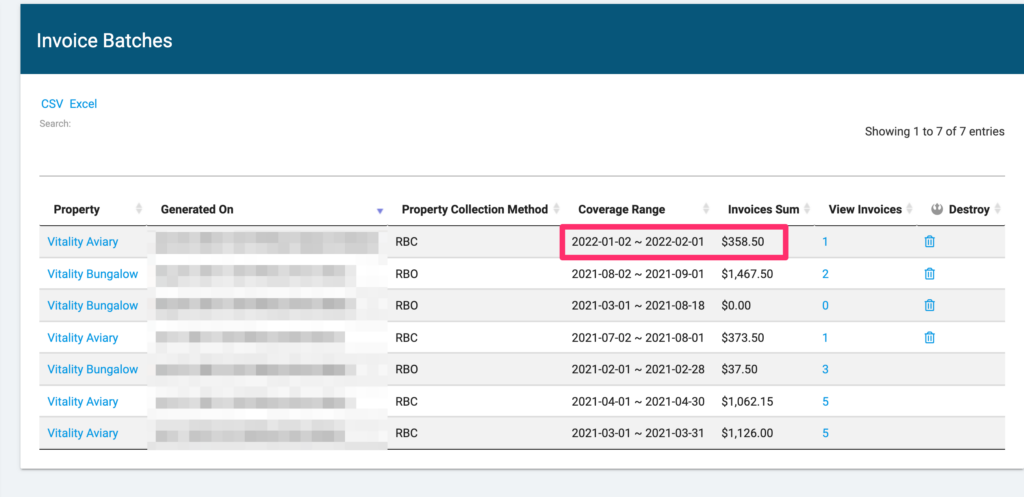Step 1: Open the Billing Center
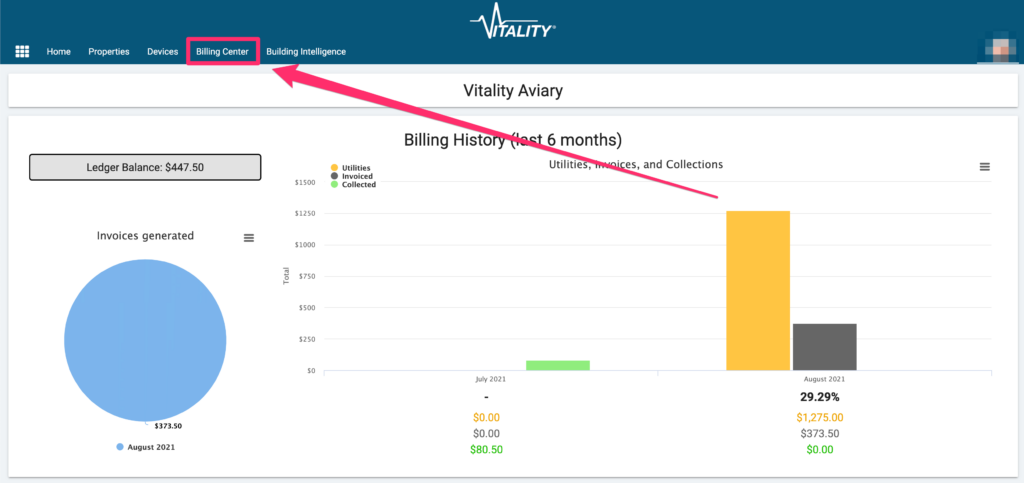
Step 2: Find the Property of the Tenant
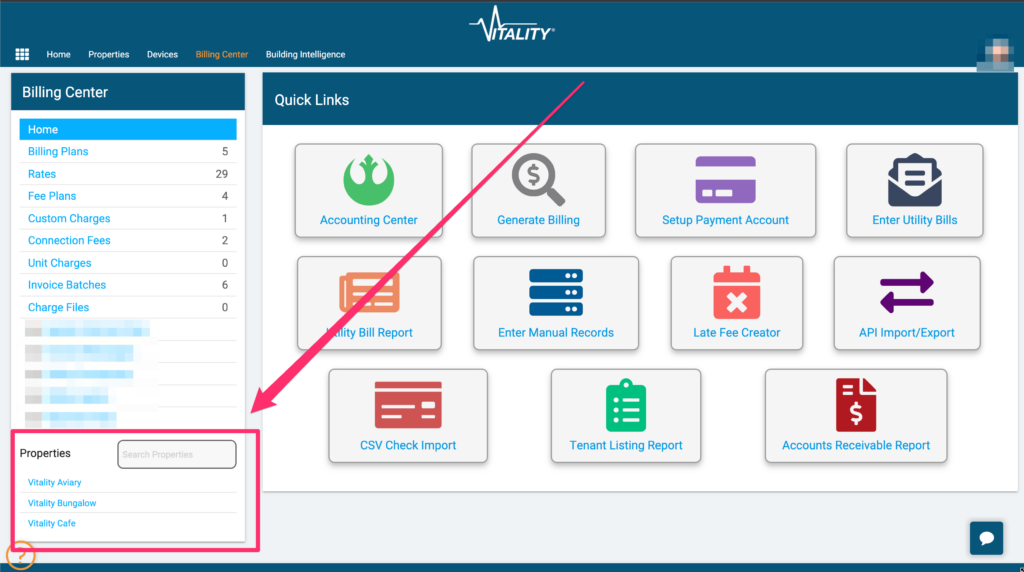
Step 3: Find the Tenant Account and Click on the single bill icon
Step 4: Pick the Date Range for the Billing
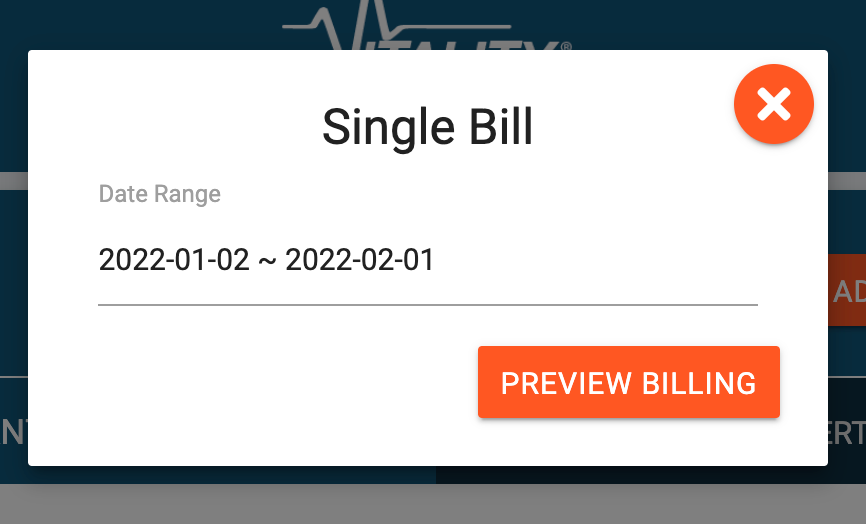
Step 5: Click on “Preview Billing”
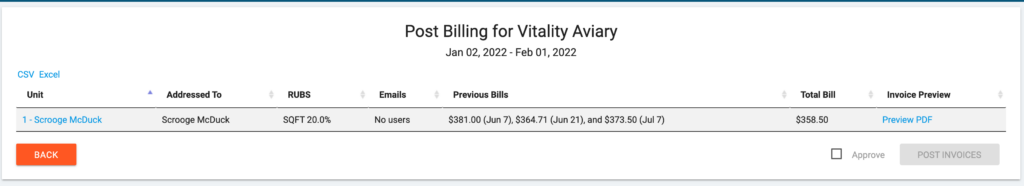
Step 6: Check the Approve Box
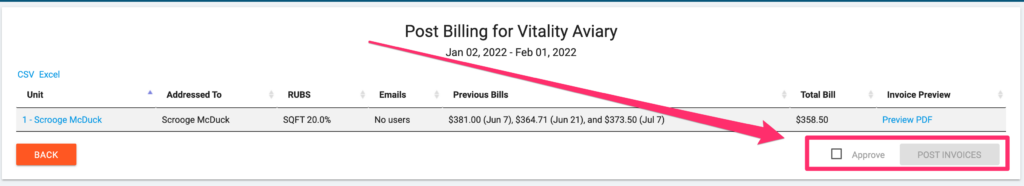
Step 7: Click “Post Invoices”
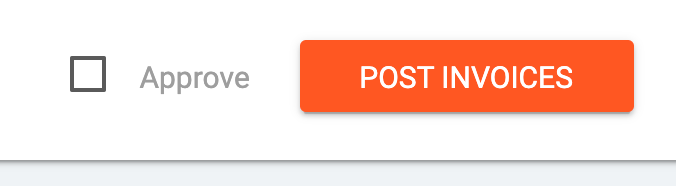
Step 8: View Invoice in Invoice Batches