The First step to billing in Vitality is creating a Billing Plan for your property. Billing Plans allow you to set the parameters That Vitality will use to generate your bills.
Step 1: Access Billing Plans
From the Billing Center, access Billing Plans and click “New” in the top right-hand corner
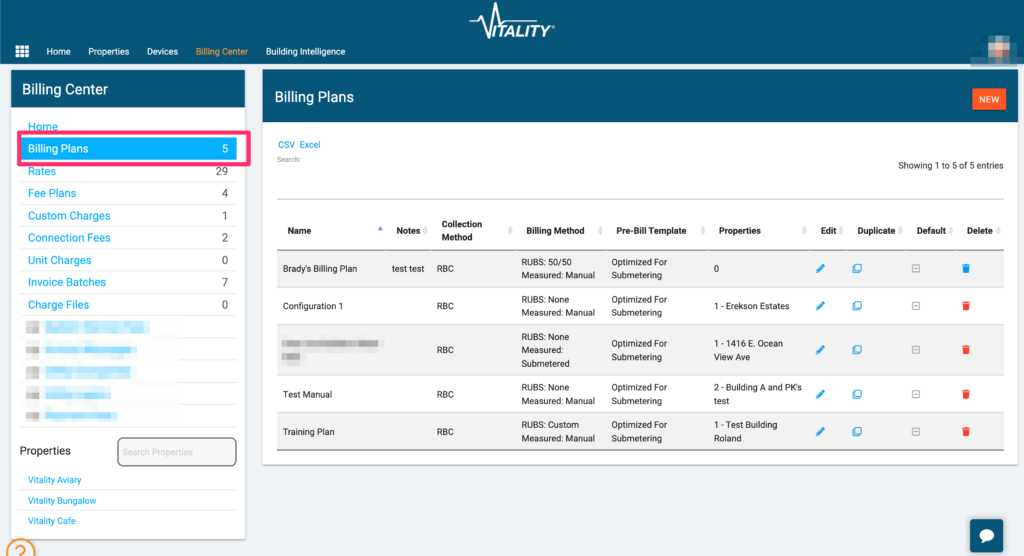
Step 2: Fill Out Billing Plan Form
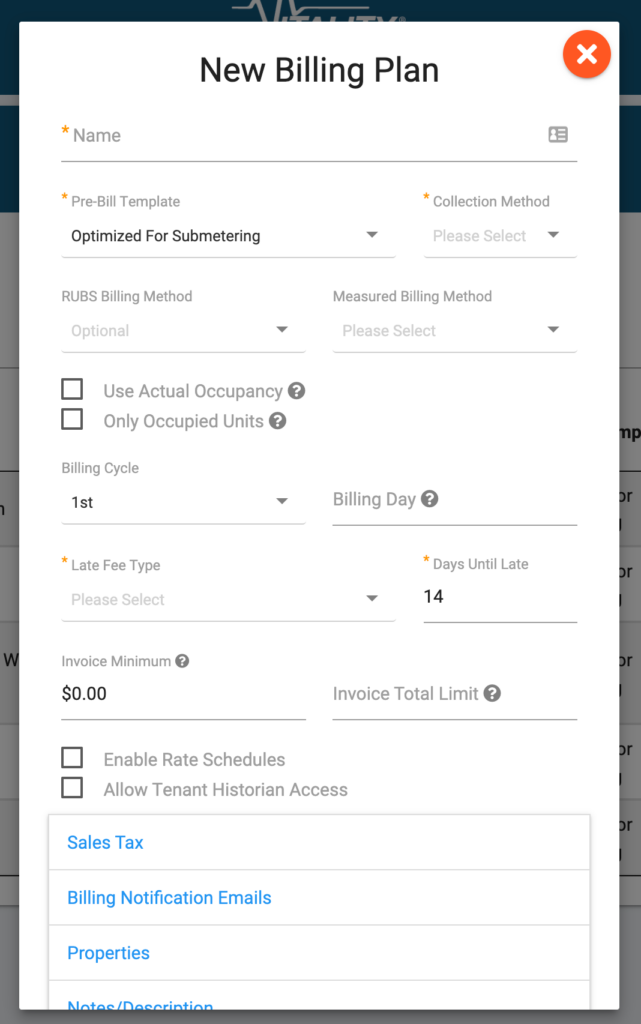
Pre-Bill Template:
This is used to select which pre-bill report will be used. Currently, Vitality supports two different Pre-Bill reports, one optimized for Submeters / AMI and Manual Meters and another optimized for Ratio Utility Billing / RUBS
Collection Method:
This is used to select Read Bill Only (RBO) or Read Bill Collect (RBC)
- RBO = Where Vitality creates invoices but collections are not tracked.
- RBC = Where Vitality creates invoices and tracks the collections
RUBs Billing Method
This method must be selected even if you are not doing any RUBs type billing.
For more information on RUBs calculations check out this article:
Measured Billing Method
- Manual
- For use when using Manual Meters
- Submeterd
- For use when using AMI/AMR or submeters
Billing Cycle
Billing Cycles are used to tell Vitality which day to post the invoices. The following Billing Cycles are supported
- 1st
- 5th
- 10th
- 15th
- 20th
- 25th
Days Until Late
This is used to calculate the due date for the invoice. For example, if the billing cycle is the 15th, and days until late is set to 14, invoice due dates will be the 29th of every month, regardless of which day it is posted.
- Invoice Minimum
- When a calculation is below this amount, the invoice will be ignored and not posted.
- Invoice Total Limit
- Used to set a maximum amount to invoice your tenants.
Additional Settings
- Enabled Rate Schedules
- Used to enable the use of Rate Schedules for AMI/AMR properties
- Allow Tenant Access to Historian
- Used to allow access to Historian where real-time data can be viewed.
Sales Tax:
Vitality can assess and charge Sales Tax.
Note: Sales Tax is used as a calculation only. Reporting of Sales Tax is up to the end-user
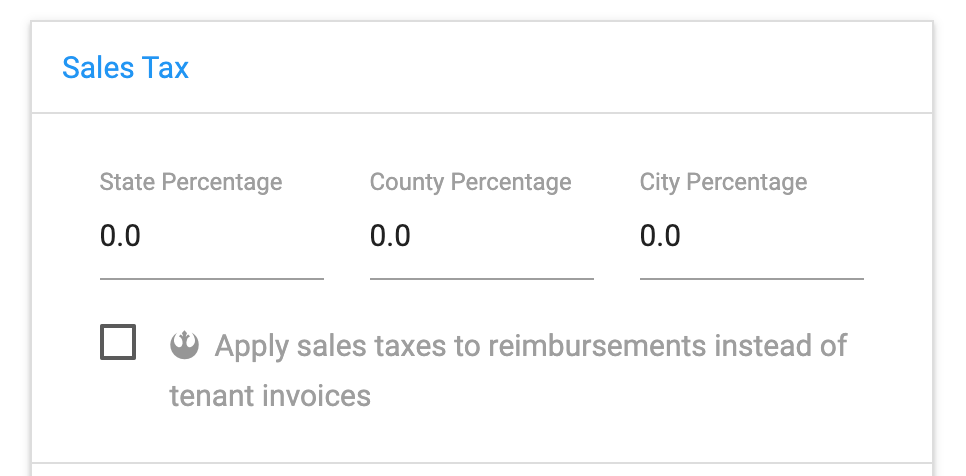
Billing Notification Emails:
Vitaliy can send billing notices to selected users. To set these, select which users you would like to receive an email. You can also choose to have all Admins receive an email
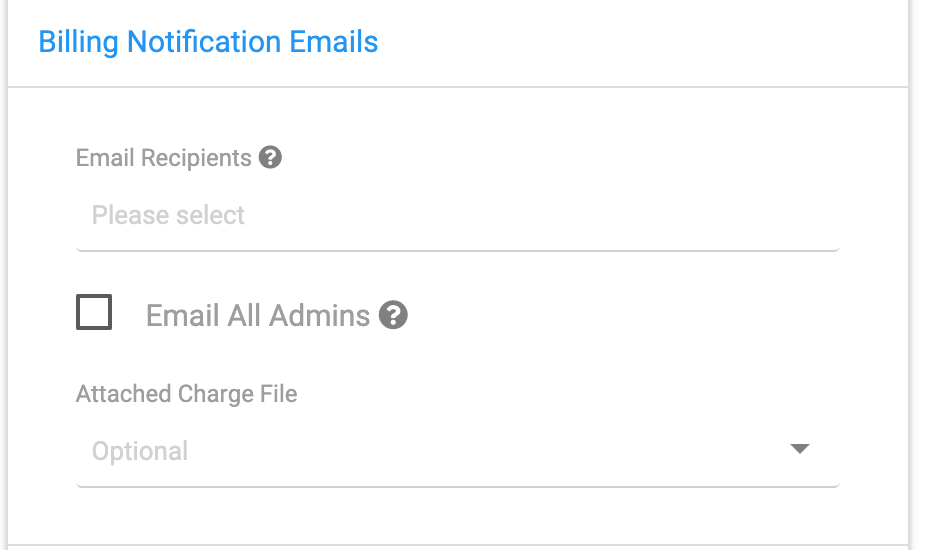
Step 3: Click Save
Congratulations! Your billing plan is now used to invoice your tenants.

