How much energy does a computer use?
It’s a common question with no easy answer. The average wattage of a desktop and laptop can vary greatly, as can the amount of electricity you’re using when you’re not even using your computer.
But there are ways to reduce the amount of power your computer draws, and save money on your electric bill in the process.
We’ll break down how much energy does a computer use and share tips on how you can save power.
Table of Contents
How Much Energy Does a Computer Use?
Computers are a part of everyday life for many people. They use them for work, school, and entertainment.
But have you ever wondered how much energy does a computer use?
On average, a desktop computer uses between 60 and 300 watts of power. Laptops use between 15 and 45 watts.
Of course, there are always outliers. For example, some high-end gaming laptops can use up to 400 watts, while some ultra-efficient laptops can get by on as little as 10 watts.
The actual amount of power your computer uses depends on a number of factors, including the type of computer, the processor, the screen size, and how you use it.
If you use your computer for gaming or video editing, it will use more power than if you just use it for email and web browsing. And if you have a desktop with a large screen, it will use more power than a small laptop.
A typical desktop computer that uses 200 watts will use 1 kilowatt-hour (kWh) of electricity per hour. So, if your computer is on for 8 hours a day, it will use 8 kWh of electricity per day or 240 kWh per month.
At the current average electricity rate of $0.12 per kWh, that comes out to a monthly electricity bill of $28.80 for your desktop computer.
As for laptops, they use much less electricity than desktop computers.
A laptop that uses 25 watts will use 0.25 kWh of electricity per hour, meaning it will use 2 kWh of electricity per day or 60 kWh per month.
At the current average electricity rate of $0.12 per kWh, that comes out to a monthly electricity bill of $7.20 for your laptop.
Of course, these are just estimates. If you want to get a more accurate figure of your computer’s electricity usage, you can use an online electricity usage calculator.
Tips to Reduce the Amount of Energy Your Computer Uses
While we love our laptops, desktops, and tablets, they can be a big drain on energy. In the United States alone, it is estimated that computers and related equipment use about $9 billion worth of electricity each year.
If you are looking for ways to conserve energy and save money, here are some tips to reduce the amount of energy your computer uses.
1. Use a Laptop Instead of a Desktop
Laptops use about one-fifth of the power of a desktop computer.
2. If You Must Use a Desktop, Use an All-in-One
All-in-ones have a monitor and computer in one unit, which uses about 30% less energy than a desktop with a separate monitor.
3. Use a Tablet
Tablets use even less energy than laptops.
4. Use the Power Management Features on Your Computer
Many computers have power management features that allow you to reduce the amount of energy your computer uses.
5. Turn Off Your Computer When You Are Not Using It
This is the best way to save energy.
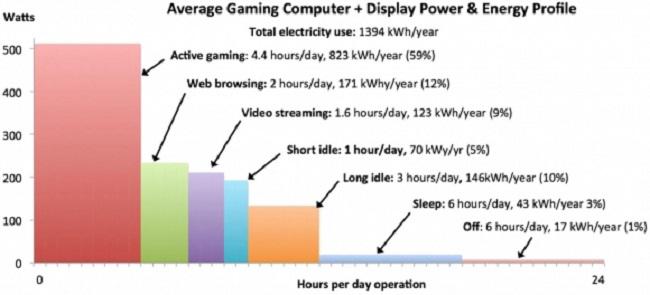
(Source)
6. Unplug Your Computer When You Are Not Using It
Even if your computer is turned off, it is still using energy if it is plugged in.
7. Use a Power Strip for Your Computer and Peripherals
This will allow you to easily turn off all of your equipment with one switch.
8. Get a Laptop Cooler
This will help keep your laptop cool, which will reduce the amount of energy it uses.
9. Use LED Monitors
They use about 25% less energy than traditional LCD monitors.
10. Do Not Use Your Computer in a Warm Room
The warmer the room, the harder your computer has to work, which uses more energy.
5 Common Ways You’re Wasting Electricity With Your Computer
If you’re anything like the average person, you probably use your computer for several hours each day. And while you may not think about it, all that time your computer is running uses a lot of electricity.
How much energy does a computer use?
According to the U.S. Department of Energy, the typical desktop computer uses about 500 kWh of electricity per year. While that may not seem like a lot, it can add up over time, and it’s not the most efficient way to use energy.
If you’re looking to save on your electricity bill and be more energy-efficient, here are five common ways you’re wasting electricity with your computer.
1. Leaving Your Computer On Forever
This is probably the most common way people waste electricity with their computers. If you’re not using your computer, there’s no need to leave it on.
Shutting it down when you’re done can save you a significant amount of money on your electricity bill over time.
2. Not Using Power Saving Settings
Most computers these days come with power-saving settings that can help reduce the amount of electricity they use. If you’re not using these settings, you’re needlessly wasting electricity.
Take a few minutes to learn about the power-saving settings on your computer and start using them.
3. Running Too Many Programs at Once
If you’re running a lot of programs on your computer at the same time, it’s going to use more electricity than if you’re only running a few programs. So, if you want to save electricity, make sure to close any programs you’re not using.
4. Keeping Your Computer in a Hot Room
If your computer is in a hot room, it’s going to have to work harder to stay cool, which uses more electricity. So, if you want to save on your electricity bill, try to keep your computer in a cool, well-ventilated room.
5. Using an Old, Inefficient Computer
If you’re using an old, inefficient computer, it’s going to use more electricity than a newer, more energy-efficient model. If you’re looking to save money on your electricity bill, it may be time to upgrade to a newer computer.
How Businesses Can Save Money by Reducing Computer Energy Consumption
Computers are the most commonly used devices in the business world, and they consume a lot of energy. But there are ways that companies can save money by reducing their computers’ power consumption.
One way to save power is to use energy-saving settings. Many computers have power-saving modes that can reduce the amount of energy they use.
For example, you can set your computer to go into “sleep mode” after a period of inactivity. This will reduce the amount of energy your computer uses without affecting its performance.
Another way to save power is by using cloud-based applications. These applications don’t require as much power to run, so they’re more energy-efficient.
Conclusion
When it comes to how much energy does a computer use, there’s no easy answer. The average wattage of a desktop and laptop can vary greatly, as can the amount of electricity you’re using when you’re not even using your computer.
But there are ways to reduce the amount of power your computer draws, and save money on your electric bill in the process. By following some simple tips, you can make sure your computer is using less energy – and costing you less money – every month.
As the cost of energy continues to rise, it is important for companies to find ways to reduce their consumption. One way to do this is by using more efficient computer systems. At Vitality, we can help your company save money by providing you with the most energy-efficient computers available on the market today.
Contact us today to learn more about our services and how we can help you save money on your energy bill!





